Table of Contents
[Published: December 15, 2022 | Updated: February 1, 2026]
Dear Tribe!
We understand that life is unpredictable and can be harsh sometimes. An untimely demise could change the course of life of many near and dear ones. During these tough times, it is important that the assets of the deceased are handed over to the entitled person in time. To tackle this situation, we brainstormed and came up with the idea of launching a feature where an investor can add their Nominee themselves on WazirX.
Let’s understand this feature in detail and the ins and outs of it.
About WazirX’s Nominee feature
In the case of the untimely death of a WazirX user, the person selected as a Nominee will gain custody of the assets/ fiat balances present in the user’s account. This provision is similar to that which is already present in other investment avenues like stocks or mutual funds.
But who can be a Nominee?
A Nominee can be your:
- Parents
- Grandparents
- Parents-In-law
- Children
- Grandchildren
- Spouse, or
- Siblings.
NOTE: Your selected Nominee can be a minor too. To appoint a minor as a Nominee, you will have to add details of their guardian (someone other than you).
Key points to note
- This feature will be a part of the user’s ‘Account Management’ setting.
- To add a Nominee, the user (account holder) should be KYC-verified.
- In the first phase, up to 1 Nominee can be added.
- After adding a Nominee, you cannot edit/modify the data. However, you can delete it.
List of information needed to add a Nominee
- Nominee’s full name
- His/her email address
- His/her phone number (optional)
- His/her date of birth
- His/her Government ID proof, and
- Your relationship with them.
Note: All the information should match the data present on any of the National Informatics Centre (NIC) documents like the Aadhar, PAN, driving license, or passport.
How can you add a Nominee on WazirX?
Step 1: Open your WazirX account and click on ‘Account Settings’
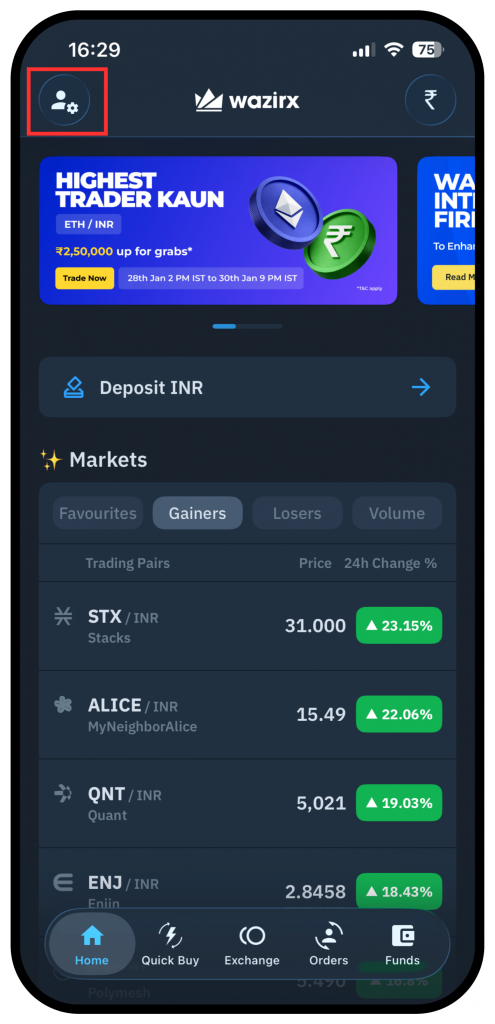
Step 2: Click on ‘View Profile’
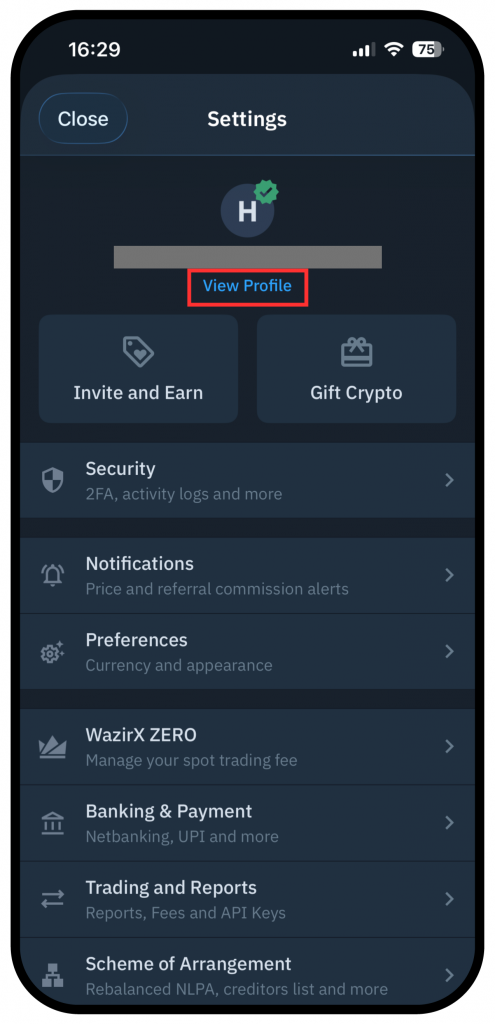
Step 3: Click on ‘Nominee,’ after which you can Add/ Delete a nominee.
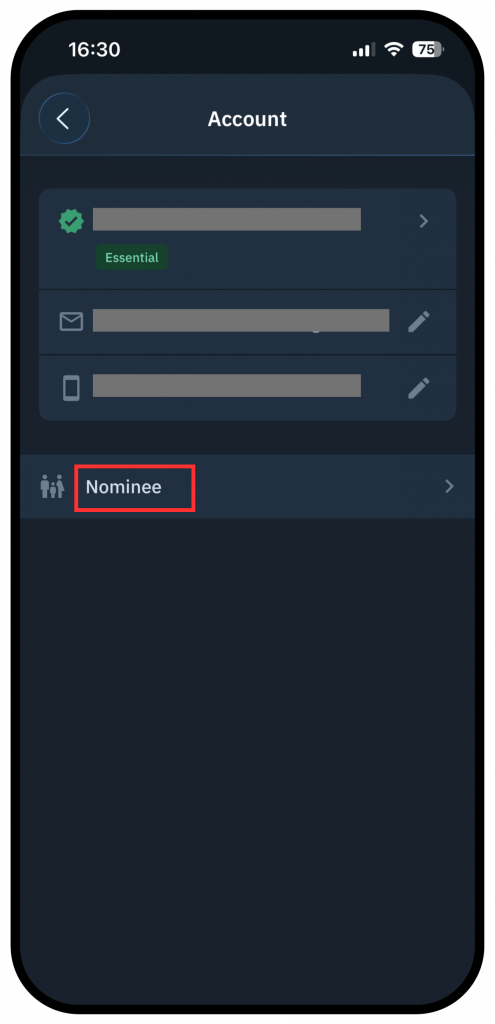
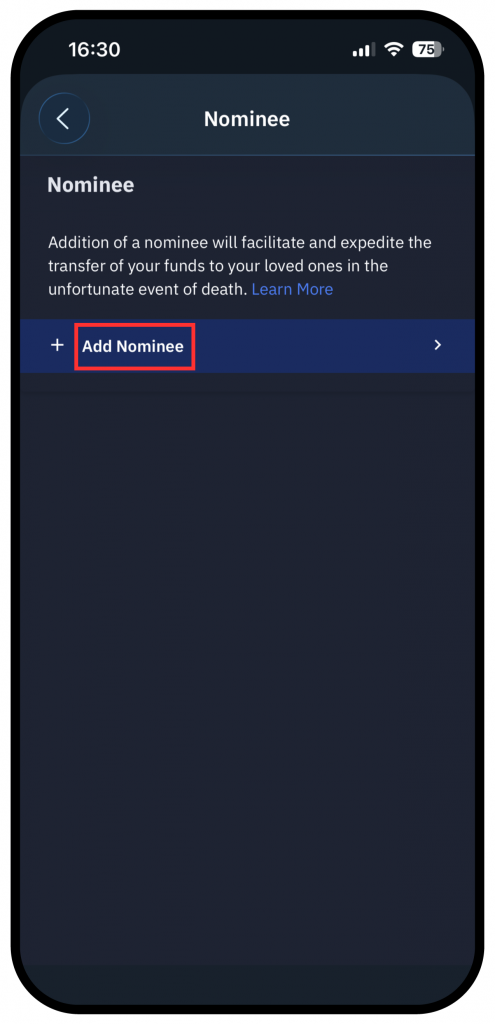
Step 4: Enter the details asked to Add a Nominee, and click on ‘Add Nominee’
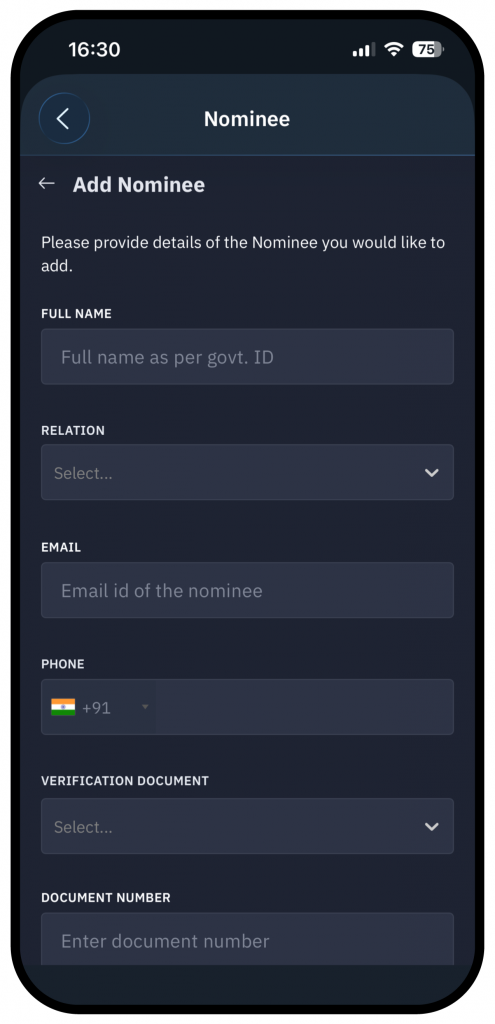
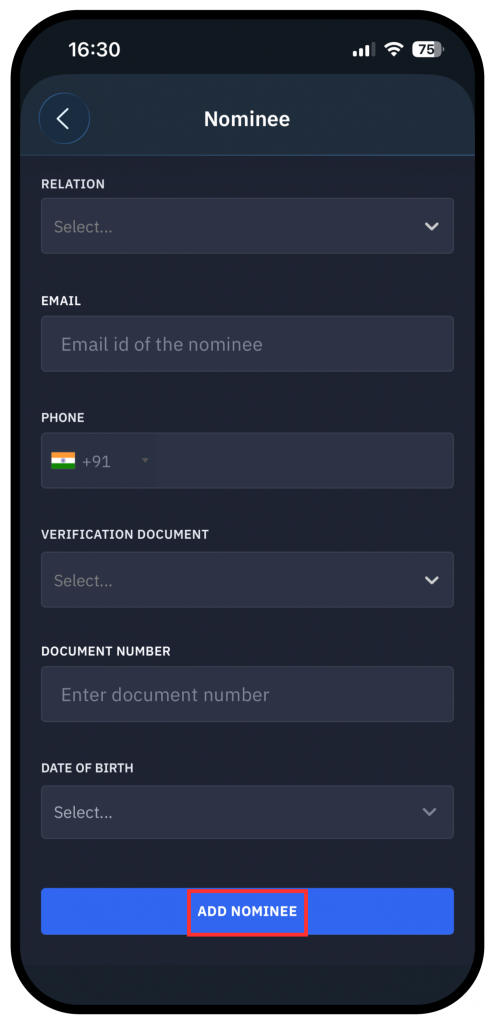
NOTE: You can add or delete a Nominee whenever you want, as long as your account is active.
Walking with us for so long, you must be aware that the security of our users is our foremost concern. With the introduction of this feature, we have also enabled 2 Factor Authentication (2FA). Whether you are adding or deleting the Nominee, you must go through the 2FA steps.
How can the Nominee withdraw the funds on WazirX?
We have simplified the process of withdrawing funds (by the Nominee after the demise of the WazirX user).
The assigned Nominee has to raise a request for the transfer of the virtual digital assets and balances by sending an email to [email protected]
These documents need to be submitted to process the claim:
- PAN & Aadhaar of the deceased
- PAN & Aadhaar of the Nominee/ beneficiary
- Death certificate of the deceased
- Document showing/ establishing a relationship between the deceased & beneficiary, viz. Marriage Certificate, legal heir certificate, passport
- Probated will, if any, and
- Affidavit
NOTE: The claim team reserves the right to ask for additional documents.
We hope that this feature will let you invest without a second thought. Our teams are working tirelessly to help you trade smoothly and easily. Do keep supporting us like you always do.
Happy Trading!
 Disclaimer: Click Here to read the Disclaimer.
Disclaimer: Click Here to read the Disclaimer.





















