Namaste Tribe! We continuously try to add improvements to WazirX to enhance your trading experience. Today, we introduce our latest feature — “Activity Logs” — to help you track your activities on WazirX, and make your experience safer.
What is it?
“Activity Logs” is a record of all the actions you have performed on WazirX so far. It includes everything like:
- Log in or log out
- 2FA success or failure
- Crypto deposit or withdrawal
- IP address of the device used
Here’s how you can view your activity on WazirX:
👉 On Mobile: Go to Settings (on top left) > Activity Logs
👉 On Web: Go to Account settings (on top right) > Activity Logs
Share this news with your followers by clicking here. ⚡️
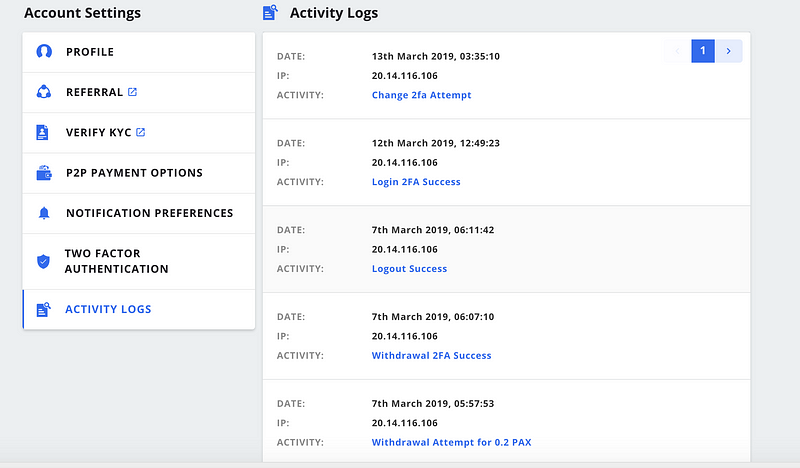
Pro tip: Keep reviewing your activity log from time to time to make sure no suspicious activity has happened. Spread the word! 💪
Happy Trading 🚀
In other news:
👉 Watch our first ever Q&A session on YouTube here.
👉 Check out our Year in Review report here.


*Above content is migrated from medium to wazirx blogDisclaimer: Cryptocurrency is not a legal tender and is currently unregulated. Kindly ensure that you undertake sufficient risk assessment when trading cryptocurrencies as they are often subject to high price volatility. The information provided in this section doesn't represent any investment advice or WazirX's official position. WazirX reserves the right in its sole discretion to amend or change this blog post at any time and for any reasons without prior notice.

















