Namaste Tribe! Have you been using the WazirX <> Binance inter-wallet transfer option on web? Then I’ve got good news for you! This option has now arrived for WazirX Android app ?
Transfer 17 tokens between your WazirX and Binance wallets on Android and Web instantly for ZERO fee!
How to use it?
As of now, the WazirX <> Binance inter-wallet transfer option supports BTC, USDT, WRX, BNB, ETH, BAND, WAVES, LINK, LEND, ADA, ZIL, DGB, DOGE, EOS, ATOM, ZEC, and ALGO. Here’s how you can transfer it between your WazirX and Binance wallets for free:
- Open WazirX Android app and go to ‘Funds’
- Select any of the supported tokens
- Tap on ‘Withdraw’
- Select Binance Wallet
- Enter the amount of funds
- Confirm withdrawal
Here’s a step-by-step tutorial of the transfer process on the app ?
And boom, you’re done! ?
Note: You will be able to see the option to transfer tokens to your Binance wallet if you have linked your WazirX and Binance accounts. If you haven’t, you can do so on web. The option to link WazirX and Binance accounts is not available on Android app yet.
If you’re a Binance Indian user, you can withdraw funds from Binance to your WazirX wallet, and buy/sell the tokens for INR (fiat) on WazirX. The WazirX <> Binance deep integration allows you to log into WazirX via Binance, and use WazirX trading platform, STF, or INR deposits/withdrawals.
Which token would you like to see next in the inter-wallet transfer option? Reply with your comments below!
Happy trading ?
 Disclaimer: Click Here to read the Disclaimer.
Disclaimer: Click Here to read the Disclaimer.

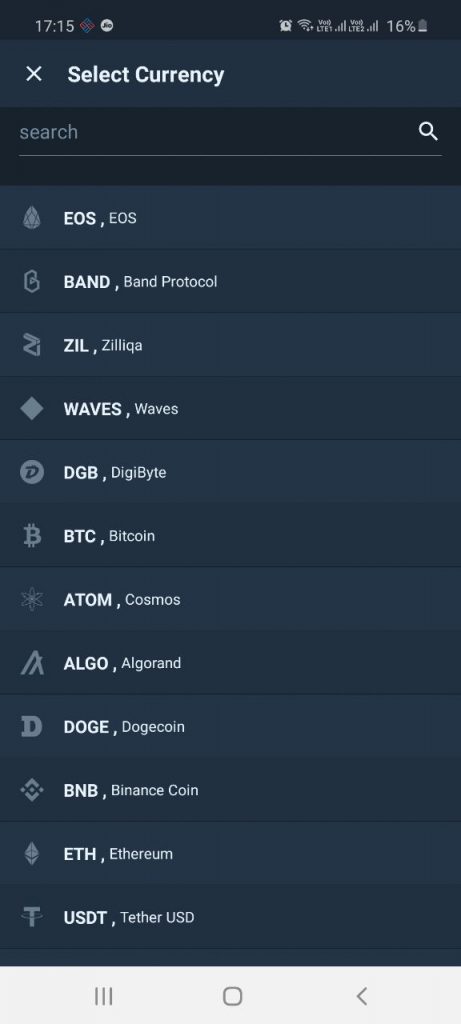
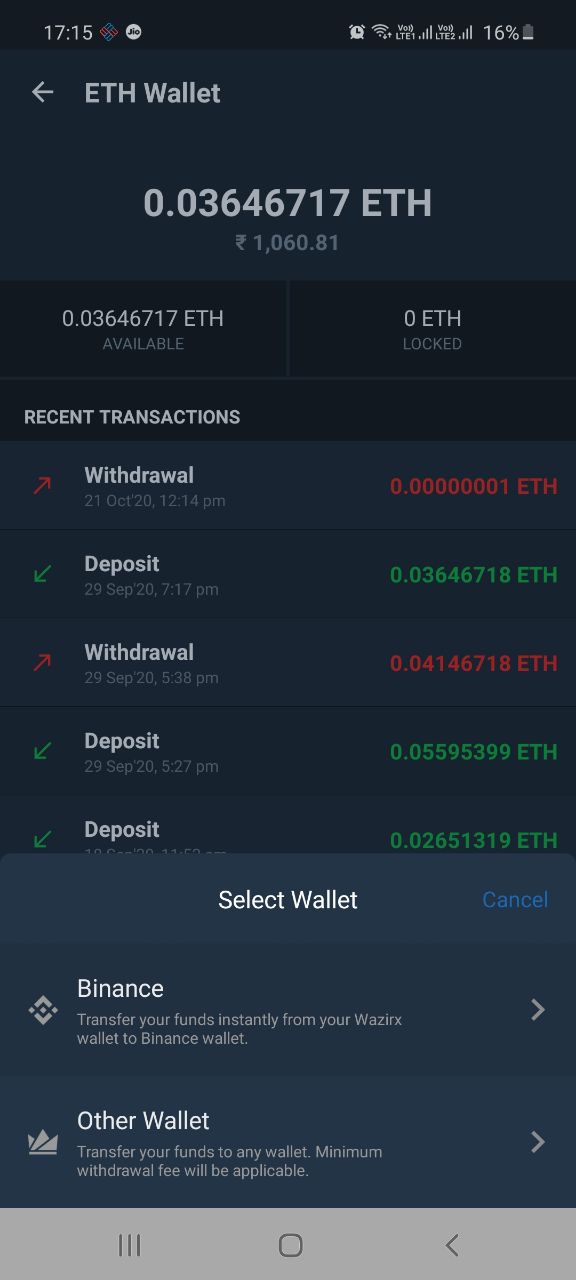
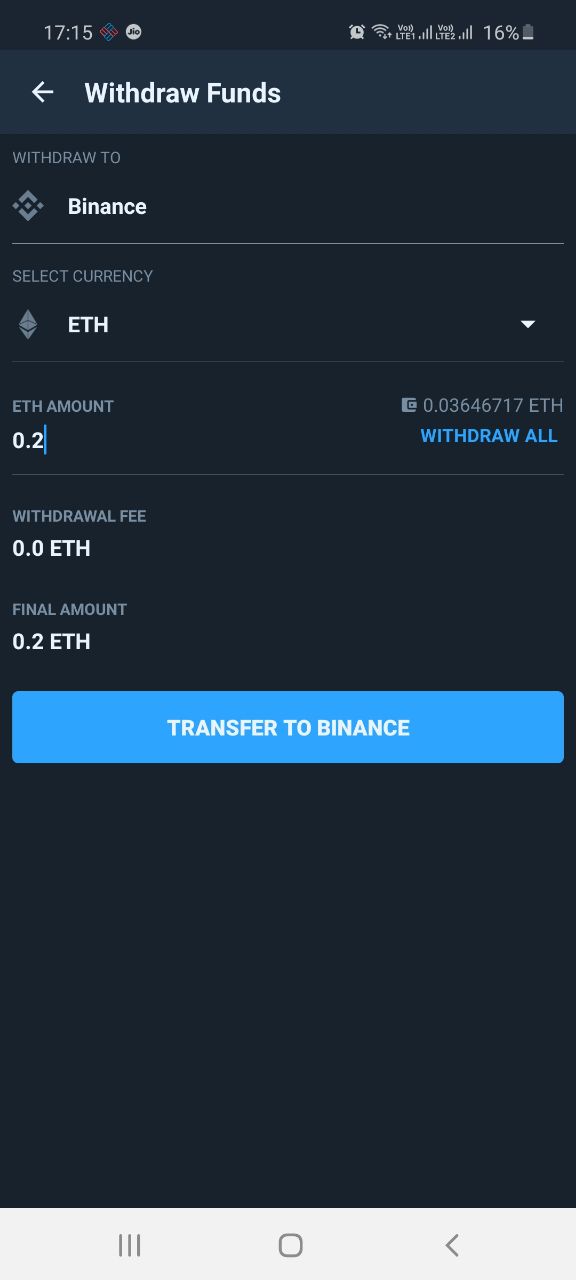






















XRP XLM and LTC