Namaste Tribe!
Investing and its Profit or Loss go hand in hand; so how could we not have the Profit & Loss of your portfolio displayed on our app? After much conceptualization, engineering, research, and design, we are finally ready to announce the much-awaited Profit & Loss feature.
We have ensured that all your recommendations and requirements have been taken into account. The following are the characteristics this particular feature launch will entail:
- Portfolio with absolute P&L
- Advanced models to calculate P&L
- Simple but powerful UX design
- Average buy for every asset
We have ensured that this feature enhances your experience and is easy to use. ‘P&L View’ can also be customized according to the assets/tokens. Follow these steps to understand how to view the Profit & Loss for your portfolio:
How to view Profit & Loss?
Here is what your Funds section of the Application will look like:
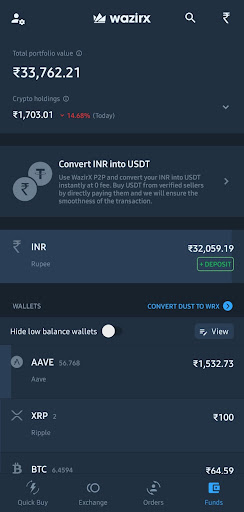
Step 1: Click on the ‘Down Arrow’ beside Crypto Holdings.
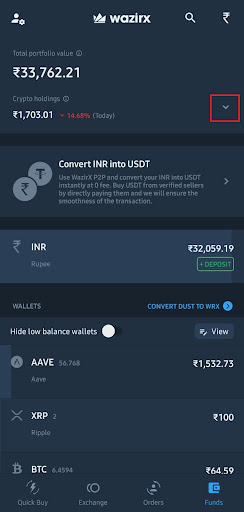
Step 2: Here, the Invested amount and the absolute profit/loss will be visible.
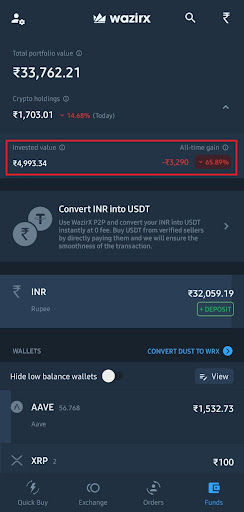
Step 3: To ‘Customize View’ and look at the ‘Average Buying Price’ of your current crypto holdings and ‘Unrealised P&L of your current crypto holdings’, click on ‘View’ beside the ‘Hide low balance’ toggle.
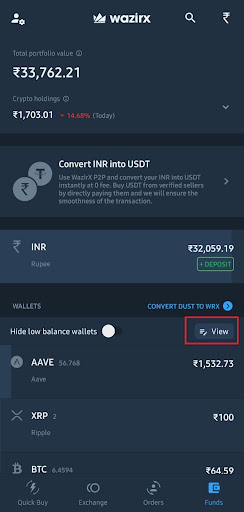
Step 4: Customize the view according to your preference. A preview is available to facilitate the understanding of how the options will change your portfolio viewing.
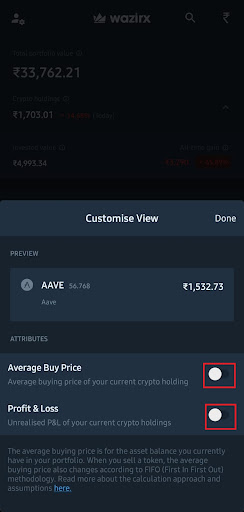
Step 5: Enable according to your preference by switching the toggle.
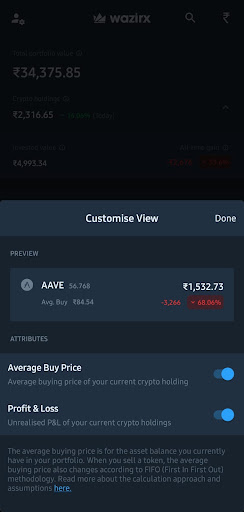
To learn more about the calculations and intricacies of the P&L feature, please click here. If you find any discrepancies in your data, let our team know here.
We hope that the introduction of this much-awaited feature enriches your experience and aids you in your crypto journey.
Happy Trading!
 Disclaimer: Click Here to read the Disclaimer.
Disclaimer: Click Here to read the Disclaimer.





















