Namaste Tribe!🙏
We are continuously putting our efforts into ensuring that your crypto journey becomes more effortless, smoother, and quicker; one feature at a time. To ensure that the withdrawal process becomes faster, safer, and hassle-free, we have introduced the much-requested Address Book Feature.
Users can now save time during the withdrawal process by selecting an address directly from the address book without worrying about entering the address and memo details.
How to use the Address Book?
Web:
- Login to your WazirX Account
- Go to Funds
- Click on “Withdraw”
- Click on “Saved Addresses”
- Users will be able to view previously saved addresses and will have the option to add new addresses as well.
- If saving address for the first time:
- Click on “Add Address”
- Enter the Destination Address you want to save
- Enter the memo tag if necessary
- Click on “Save”
- To select previously saved addresses
- Select from the already saved destination addresses
- If saving address for the first time:
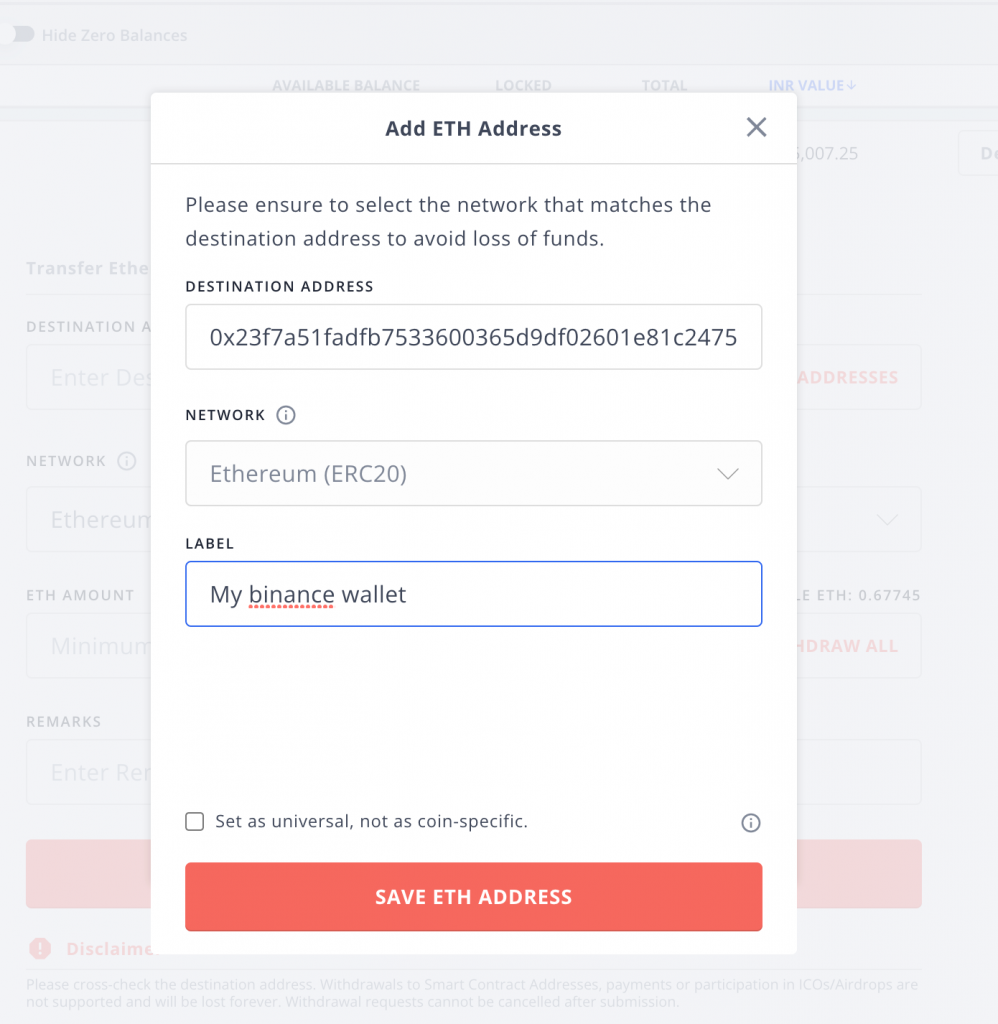
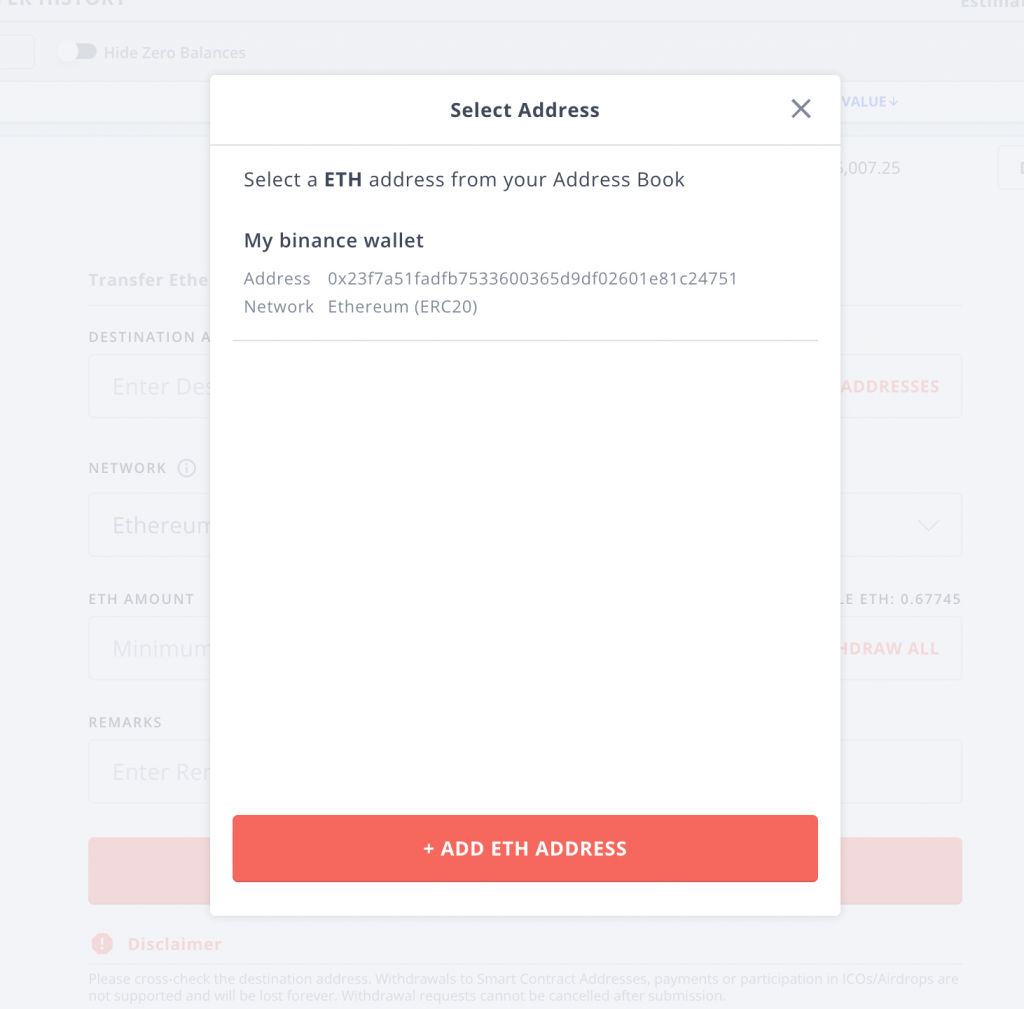
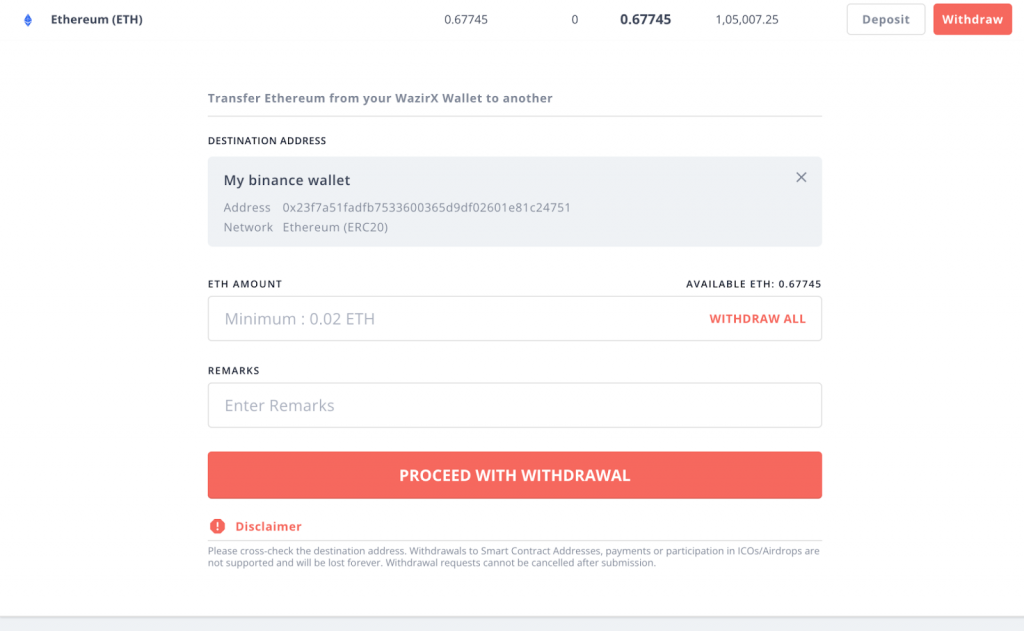
Mobile:
- Go to Funds
- Click on “Withdraw”
- Click on “Contact Book Icon”
- Users will be able to view previously saved addresses and will have the option to add new addresses as well.
- If saving address for the first time:
- Click on “Add Address”
- Enter the Destination Address you want to save
- Enter the memo tag if necessary
- Click on “Save”
- To select previously saved addresses
- Select from the already saved destination addresses
- If saving address for the first time:
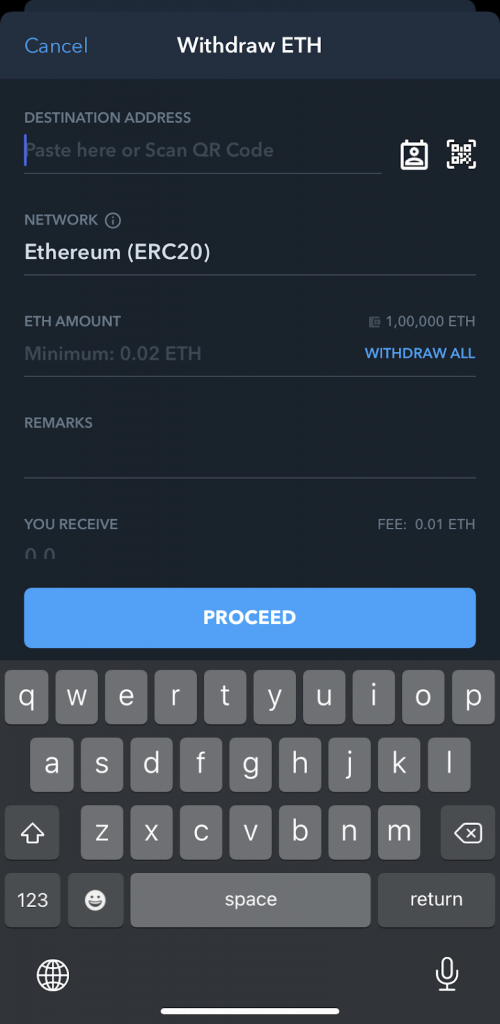

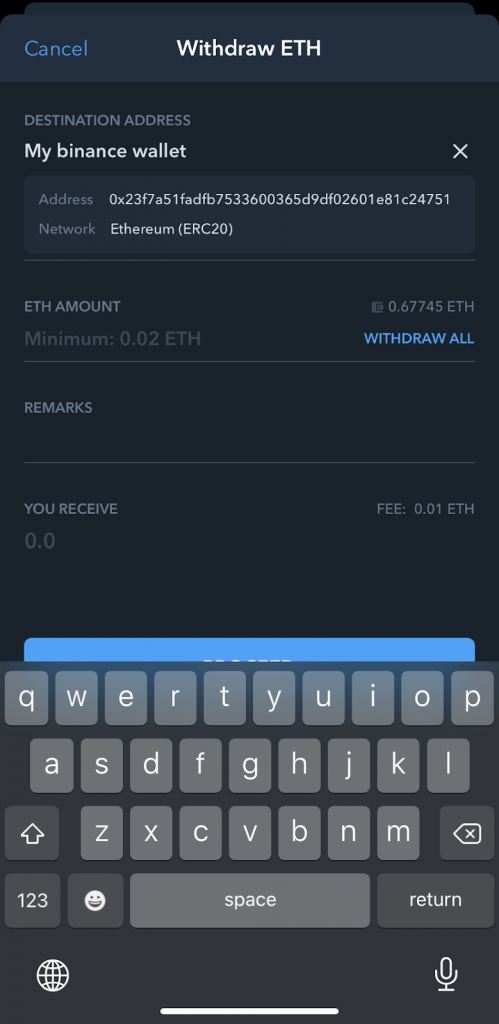
We hope the Address Book enriches your experience and aids you in your crypto journey.
Happy Trading!!
 Disclaimer: Click Here to read the Disclaimer.
Disclaimer: Click Here to read the Disclaimer.





















