Table of Contents
Hi Tribe!
Update details: The TradingView chart is now LIVE on Android and iOS apps. We believe that our users will LOVE it. It is one of the most requested features too.
How is the TradingView feature going to help our users?
For Normal/Regular Users: It brings simplicity and clarity to our default line chart and also updates in real-time.
For Pro Traders: You can draw lines on the chart. In addition to this, there are various types of charts available that can help you decide your next trade move.
Android
iOS
The credit for this state of the art solution goes to our Web and Mobile teams, who came up with some unique solutions. This did take several discussions and explorations because of which we could successfully reduce the overall app size, and it has made the loading time for trading view charts the best in class.
We also have the flexibility to update the trading view charts for all of the users from the backend anytime. This definitely is an example of an amazing collaboration between Mobile and Web.
How to find the TradingView feature?
You can leverage this feature in the best possible way in just 3 steps!
Step 1: On your WaxirX app, select ‘Exchange’.
Step 2: Click on the crypto you would like to see the TradingView of.
Step 3: Select the chart type by first clicking on the icon highlighted in the image below.
And there you go! The charts are available in your preferred style for you to decide your next steps!. Happy Trading!
 Disclaimer: Click Here to read the Disclaimer.
Disclaimer: Click Here to read the Disclaimer.








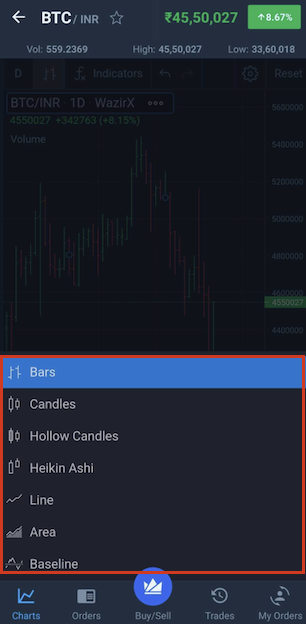





















बहुत बढ़िया बहुत सरल भाषा में एकांकी चित्र के माध्यम से समझाया गया बहुत-बहुत धन्यवाद