Dear Tribe!
We are continuously making efforts to make your crypto trading journey smooth and more effortless. As you are aware, we have launched a feature where you can download your trading report whenever needed. However, we understand that there may be a few terms and phrases that you need clarity upon. Therefore, for your convenience, we have curated a quick introduction to all the options that are available in the trading report.
Before we move forward, if you want to learn about downloading a trading report on WazirX, click here.
Also, please be assured that we at WazirX are here to help you. In case of any assistance, you can always reach out to us here.
You can watch this YouTube session on downloading and using the trading report to file your Income Tax Returns for Financial Year 2021-22.
How to Read The WazirX Trading Report?
After going to “Accounts Settings,” “Fees and Trades,” and then “Download Reports,” you can select the desired duration for which you want to download the trading report. A drop-down menu has been enabled for the users, as shown in the picture below.
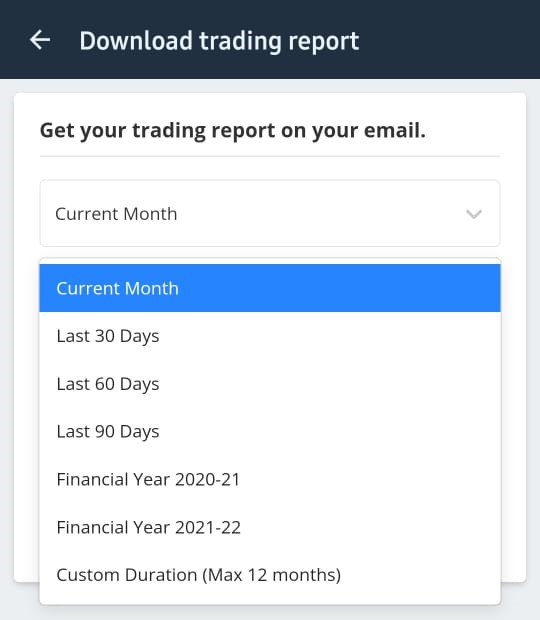
You also get a list of options to choose what you want to include in your trading report.
The list is given below for your convenience:
After selecting the final options, you will receive the trading report at your registered email address. Generally, this will take less than 2 minutes; however, in some cases, it may take some time.
To learn more about the steps of downloading your WazirX trading report, click here.
Below is a detailed list of options that you may want to include in your trading report.
- Exchange Trades: This constitutes all the spot trade history done in Crypto – Crypto, and Crypto – INR markets. It includes all the details like volumes, amount, rates, fees, TDS charged (when applicable), and more.
- P2P Trades: This constitutes all the P2P trades done by the user. It also includes all the details like volumes, amount, rates, fees, TDS charged (when applicable), and more.
- OTC Trades: Few selected users who have made OTC trades can benefit from this report. The trade history will be shown in this sheet. It will also include all the details like volumes, amount, rates, fees, TDS charged (when applicable), and more.
- Deposit/Withdrawals: This constitutes all the on-chain Crypto deposits/withdrawals and INR deposits/withdrawals. It includes all the details like volumes, amount, hash, transaction ID, etc.
- Additional Transfers: This includes all the other additional transfers done to the user’s account like referral bonus, airdrops, etc.
- Account Balance: This shows the current fund balance of the user when the report is generated.
- STF Trades: STF trading is currently unavailable; STF trading history will be shown here.
- WazirX Binance Transfers: This shows all the Deposits/Withdrawals done between WazirX and Binance.
- Account Ledger: This shows the individual records of each transaction done (coin/token level details). It includes Assets, Income, Expenses, Fees, Amounts, Balance, Reason, and Remarks.
We hope this will help you better understand your WazirX trading report and enrich your trading experience.
Happy Trading!
 Disclaimer: Cryptocurrency is not a legal tender and is currently unregulated. Kindly ensure that you undertake sufficient risk assessment when trading cryptocurrencies as they are often subject to high price volatility. The information provided in this section doesn't represent any investment advice or WazirX's official position. WazirX reserves the right in its sole discretion to amend or change this blog post at any time and for any reasons without prior notice.
Disclaimer: Cryptocurrency is not a legal tender and is currently unregulated. Kindly ensure that you undertake sufficient risk assessment when trading cryptocurrencies as they are often subject to high price volatility. The information provided in this section doesn't represent any investment advice or WazirX's official position. WazirX reserves the right in its sole discretion to amend or change this blog post at any time and for any reasons without prior notice.
















