Table of Contents
Dear Tribe! 🙏
We are elated to be a part of your crypto journey. Please be assured that we at WazirX are here for you if you need any assistance. Also, if you have any concerns after reading our guides, you can reach out to us on the app with our in-app chat support feature or click here.
WazirX Guides
- How to open an account on WazirX?
- How to complete the KYC procedure on WazirX?
- How to add a bank account and deposit INR on WazirX?
- How to deposit INR into your WazirX wallet through Mobikwik?
- How to buy Crypto with the WazirX QuickBuy feature?
- How to buy and sell Crypto on WazirX?
- How to deposit and withdraw Crypto on WazirX?
- How is the trading fee calculated on WazirX?
- How to place a stop-Limit order?
- How To Download The Trading Report On WazirX?
- How to use WazirX P2P?
- How to use the WazirX Convert Crypto Dust feature?
- What are the benefits of the WazirX referral feature, and how to use it?
- Which are the official WazirX channels, and how to reach WazirX Support?
Trading Report on WazirX
The Trading Report is a comprehensive report including the following:
- Exchange Trades
- P2P Trades
- STF Trades
- Current Coin Balance
- Deposit and Withdrawals
- Ledger History
- Airdrops and other distributions
How to Download the Trading Report on WazirX?
- Log in to your WazirX account.
- Go to Account Settings.
Mobile:
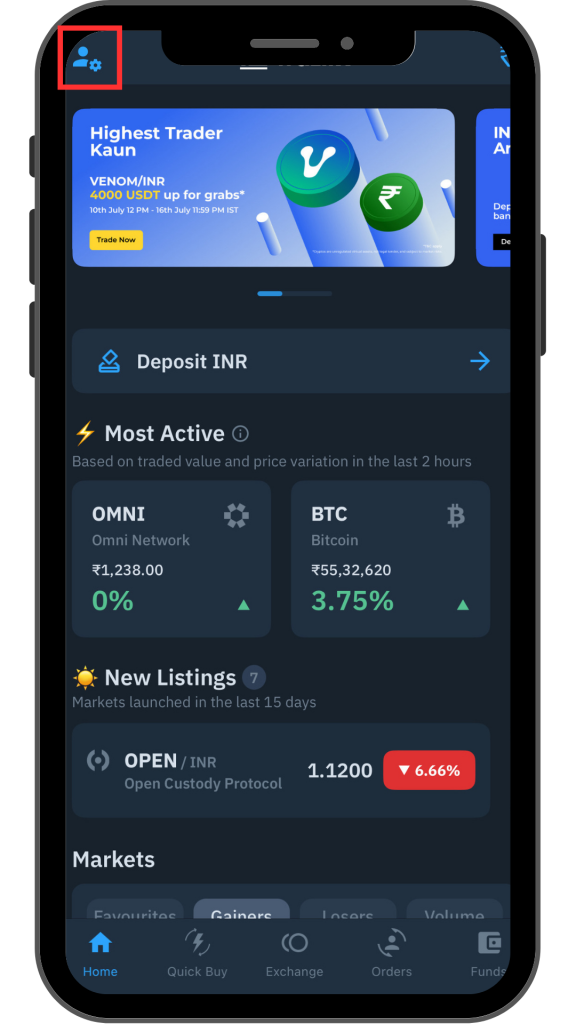
Web:
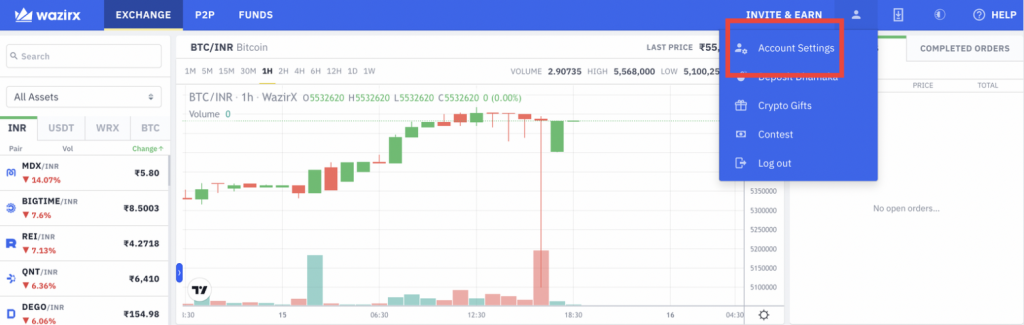
3. Next,
Mobile: Click on “Trading and Reports.”
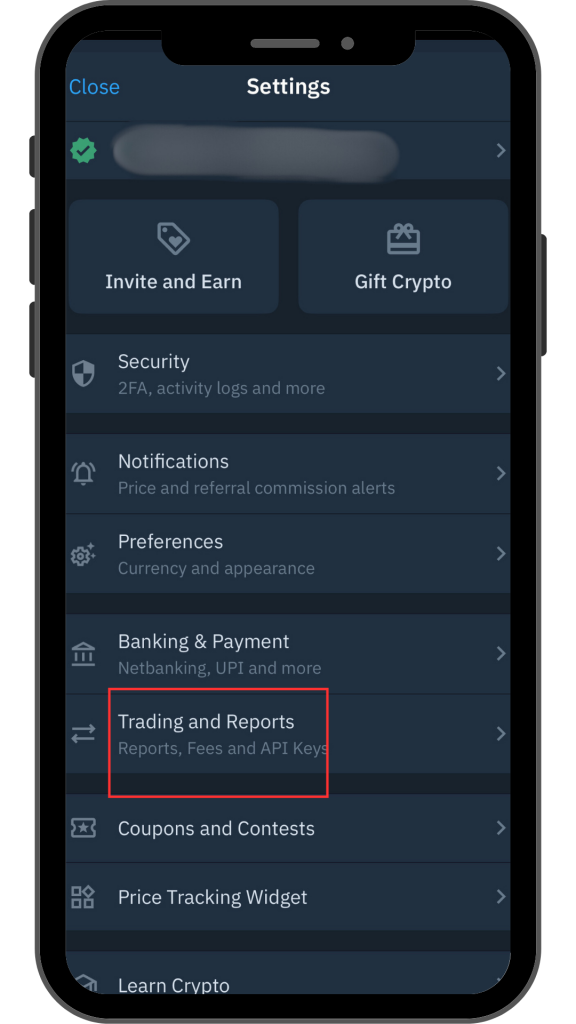
Web: Click on “Download Reports.”
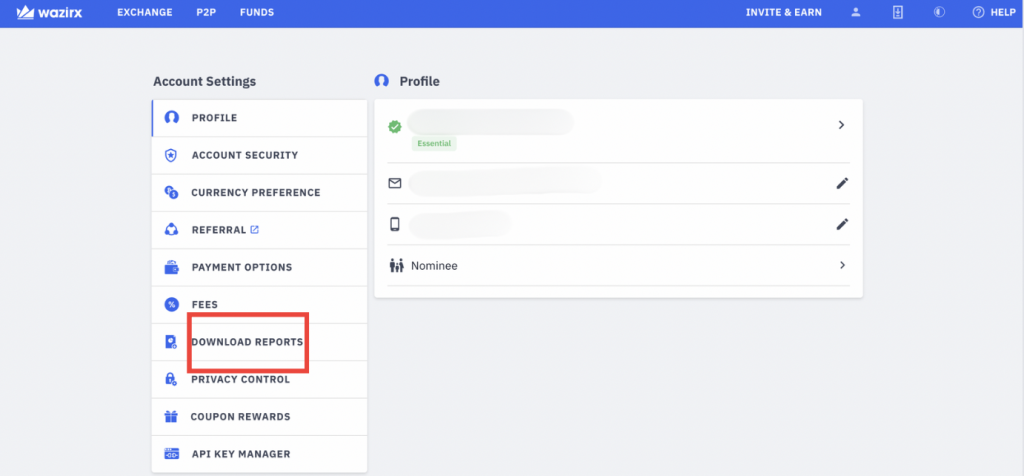
4. Then,
Mobile: Click on “Download Reports,” then go to “Trading Report,” where you’ll see a drop-down menu.
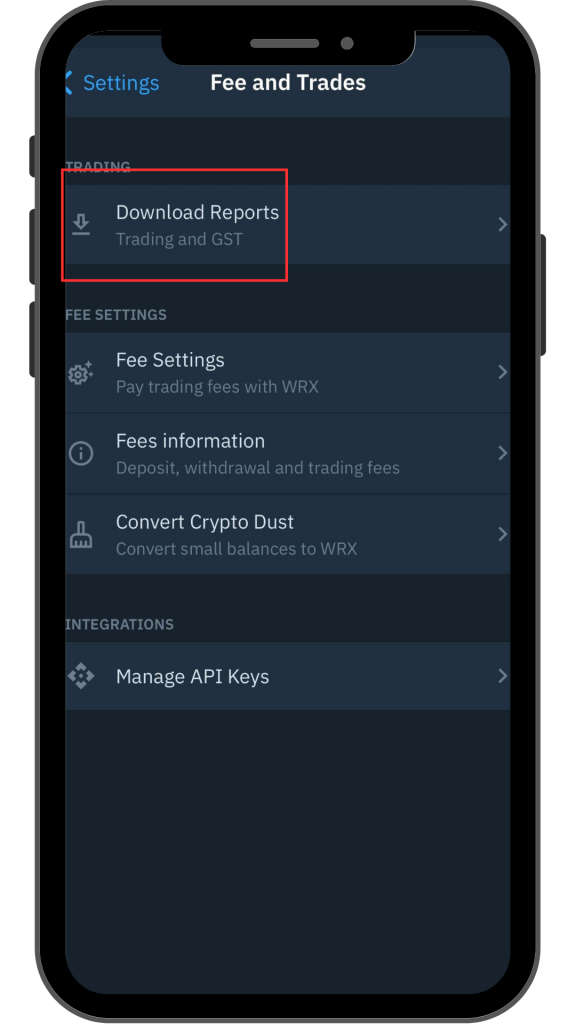
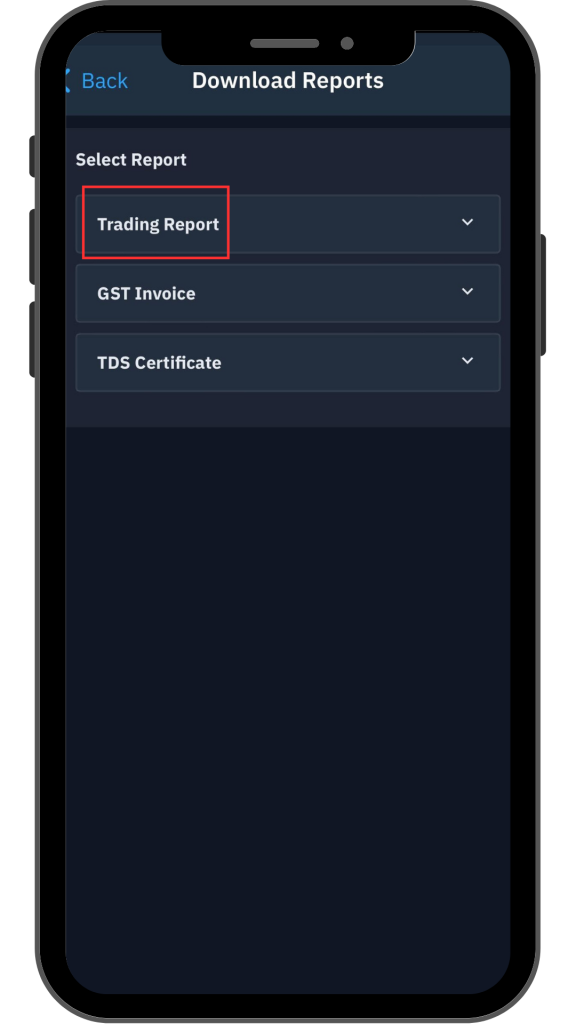
Web: Now, click on “Trading Report,” where you can see a drop-down menu.
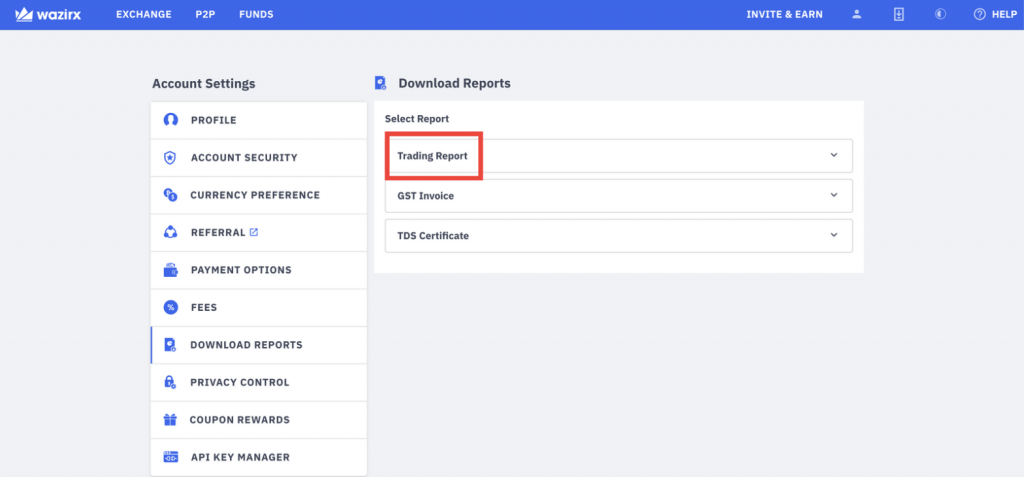
5. Mobile & Web: From the drop-down menu, you can select the duration of the trading report you want to download. Here, you’ll also have the option to have a custom duration (max 12 months).
Mobile:
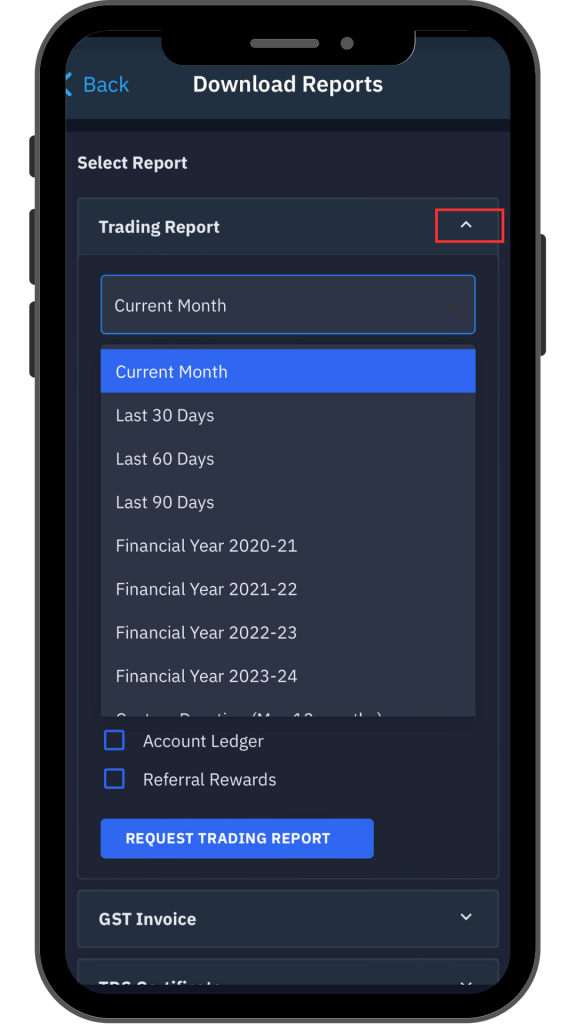
Web:
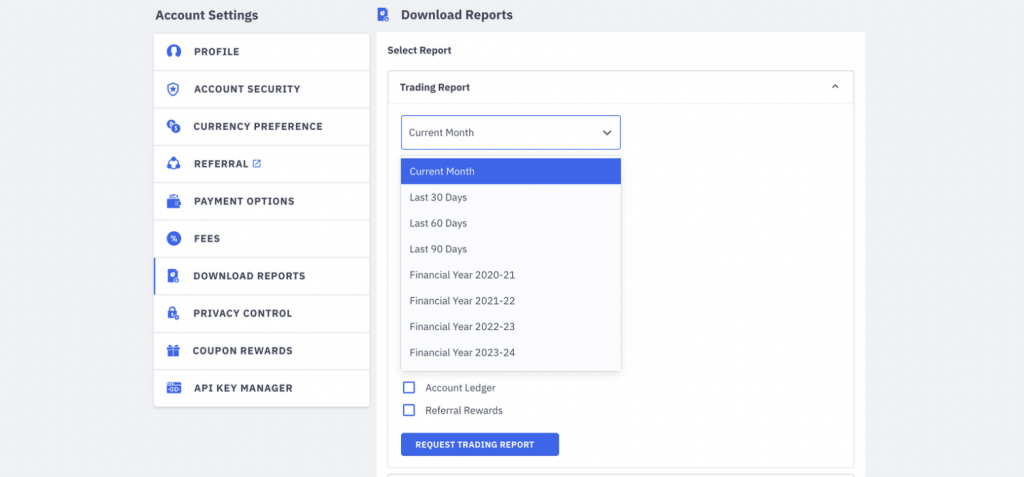
6. Mobile & Web: With the latest UI update, you can select multiple reports that you want to download. Select all the reports you want to download, then click on “Request Trading Report.”
Mobile:
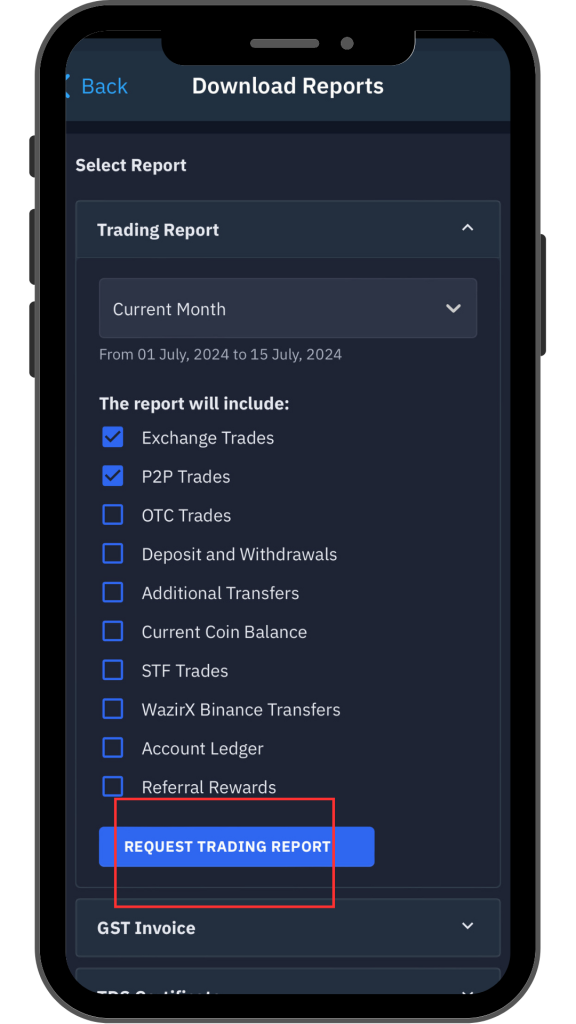
Web:
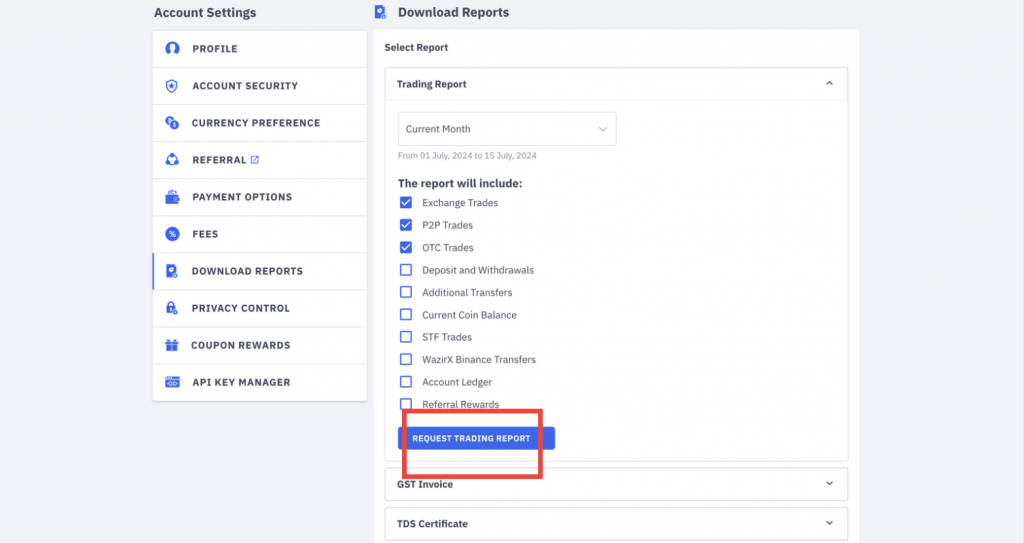
You’ll receive the report at your registered email address. Generally, this takes less than 2 minutes; however, in some cases, it may take some time. We hope you make the most of these reports in your investment and tax planning. Let us know if you have questions or concerns.
Happy Trading!!
 Disclaimer: Cryptocurrency is not a legal tender and is currently unregulated. Kindly ensure that you undertake sufficient risk assessment when trading cryptocurrencies as they are often subject to high price volatility. The information provided in this section doesn't represent any investment advice or WazirX's official position. WazirX reserves the right in its sole discretion to amend or change this blog post at any time and for any reasons without prior notice.
Disclaimer: Cryptocurrency is not a legal tender and is currently unregulated. Kindly ensure that you undertake sufficient risk assessment when trading cryptocurrencies as they are often subject to high price volatility. The information provided in this section doesn't represent any investment advice or WazirX's official position. WazirX reserves the right in its sole discretion to amend or change this blog post at any time and for any reasons without prior notice.
















