Table of Contents
Dear Tribe!
We are elated to be a part of your crypto journey. Please be assured that we at WazirX are here for you if you need any assistance. In case you have any concerns after reading our guides, you can always reach out to us here.
WazirX Guides
- How to open an account on WazirX?
- How to complete the KYC procedure on WazirX?
- How to add a bank account and deposit INR on WazirX?
- How to deposit INR into your WazirX wallet through Mobikwik?
- How to buy Crypto with the WazirX QuickBuy feature?
- How to buy and sell Crypto on WazirX?
- How to deposit and withdraw Crypto on WazirX?
- How is the trading fee calculated on WazirX?
- How to place a stop-Limit order?
- How to download the trading report on WazirX?
- How to use WazirX P2P?
- How to use the WazirX Convert Crypto Dust feature?
- What are the benefits of the WazirX referral feature, and how to use it?
- Which are the official WazirX channels, and how to reach WazirX Support?
Opening an account on WazirX
This is the first step you take toward your crypto journey with WazirX. After installing the application or getting on to our Website, you will have to Sign Up first. Let us understand stepwise how to get started:
Step 1:
Download the Application or Open the Website
- Click here to download the application on iOS Devices
- Click here to download the application on Android Devices
- Click here to visit the Website
Home Screen on Mobile Application:

Home Screen on the Web:

Step 2:
Mobile: Click on ‘Get Started’ on the Home Screen.

Or click on “Settings” on the top left corner of the Application

Web: Click on ‘Sign Up’ Now.

Step 3:
Mobile:
- Enter your email address and choose a password.
- Enter the Referal Code if you have it.
- Click on ‘Sign Up.’
Please Note: Do read the Terms of Service (mentioned below) before clicking on “Sign Up.” By signing up, you agree to our Terms of Service.

Web:

Step 4:
- Proceed with the account verification process.
- Verification Email:
- Check your inbox for the verification mail
- Click on the “Verify Email” button or click on the link provided in the email.
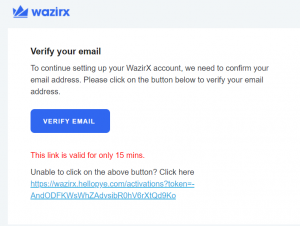
- Two Factor Authentication
- Choose your preferred mode of security.
- To keep you safe, we have three options:
- Authenticator App (Highly Secure: Recommended)
- Mobile SMS (Moderately Secure)
- None (Not Secure)
Mobile:
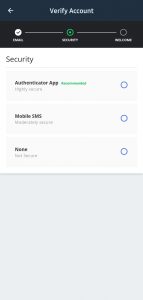
Web:

- Authenticator App
- Download Google Authenticator or Authy to scan the given code.
- Scan the code.
- Click on ‘Next.’
Mobile:

Website:
- Download Google Authenticator or Authy on a mobile device.
- Scan the given code using the Authenticator application.
- Mobile SMS
- Enter your phone number.

- Click on ‘Send OTP’
- Enter the OTP received

- Approve the request sent via email

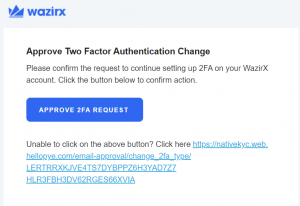
- None: This option enables the user to continue without two-factor authentication.
And, you are done. Your WazirX account has been successfully created. The next step is to move forward with the KYC process, and after that, you are good to go and trade. To understand how to complete the KYC process, you can look into our following guides.
Happy Trading!!
 Disclaimer: Click Here to read the Disclaimer.
Disclaimer: Click Here to read the Disclaimer.





















